The good news is, I've managed to get my music collection (at least the parts I listened to, anyway) out of my iPod.
As anyone familiar with iPods and iTunes software is aware, the system as put out by Apple is a great way to organize your music, but music transfer to the iPod is one-directional. For licencing reasons, it was decided to be handled that way so people couldn't pirate music from other people's devices. Most of my collection was actually ripped from my own CDs, so it wouldn't have been a total loss, other than a colossal amount of time.
I first installed iTunes, and made sure to check the box in the preferences to prevent my device from syncing automatically. I did not want it to sync to an empty music folder, thus deleting everything on board.
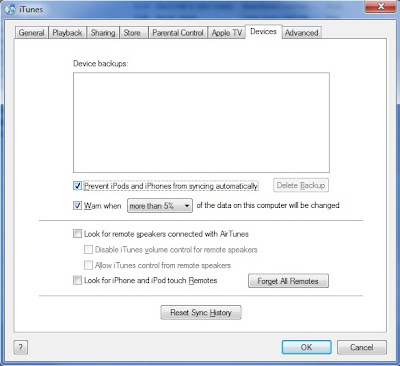
I then downloaded and installed a program called Copytrans, available from www.copytrans.net. It's actually a cool little program, and the trial version will allow you to copy 250 files, if that's all you've got. Otherwise, to purchase a licence is somewhere in the range of $20 US dollars. I considered that a modest fee considering the colossal amount of time it saved me.
Upon starting up the program (shut down iTunes first), you get a prompt that it's now OK to connect your iPod.
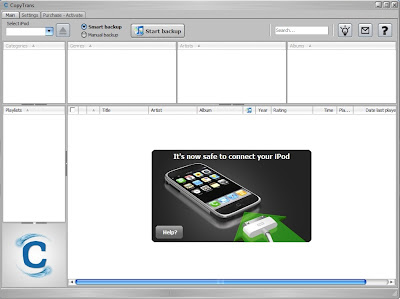
Just left of the top center of the window, you will find the start backup button, and just to its left, two radio buttons for either smart backup, or manual backup. There are also options for what you want to copy... number of times played, playlists, podcasts, etc. These are all selected by default. Considering the situation I was in (total data loss) I left everything selected and hit the smart backup button, and walked away. A few minutes later, all my music, playlists, podcasts (even one of the subscriptions was already set up) was all neatly filed away in my iTunes folder.
Worked like a charm.
-J

No comments:
Post a Comment